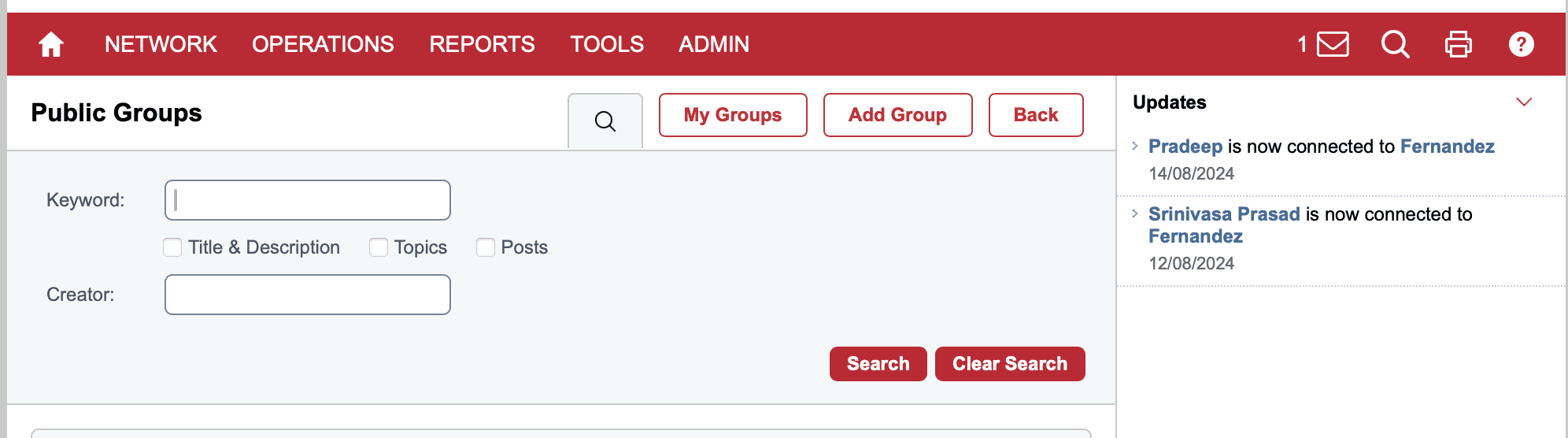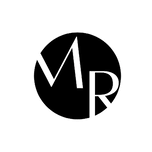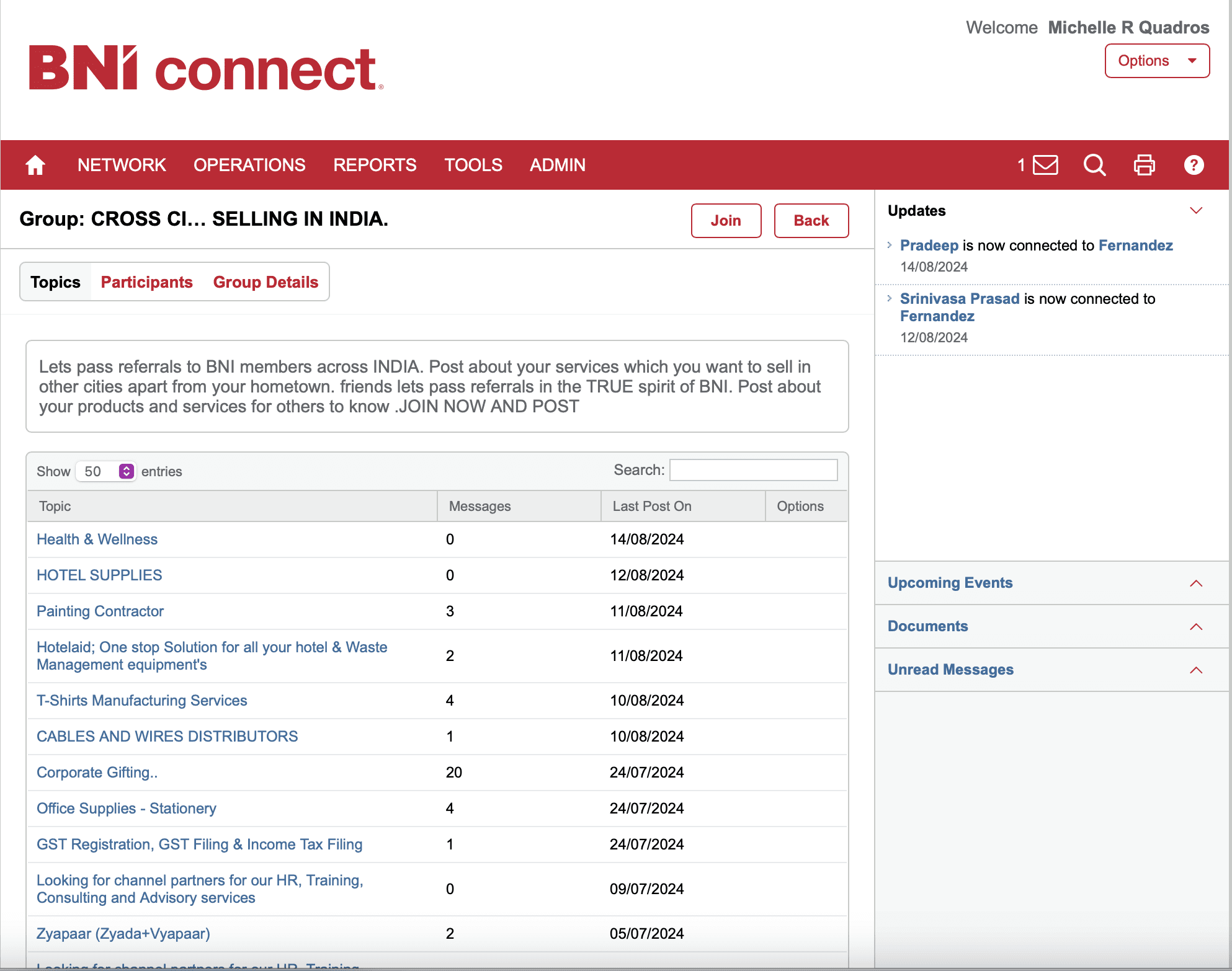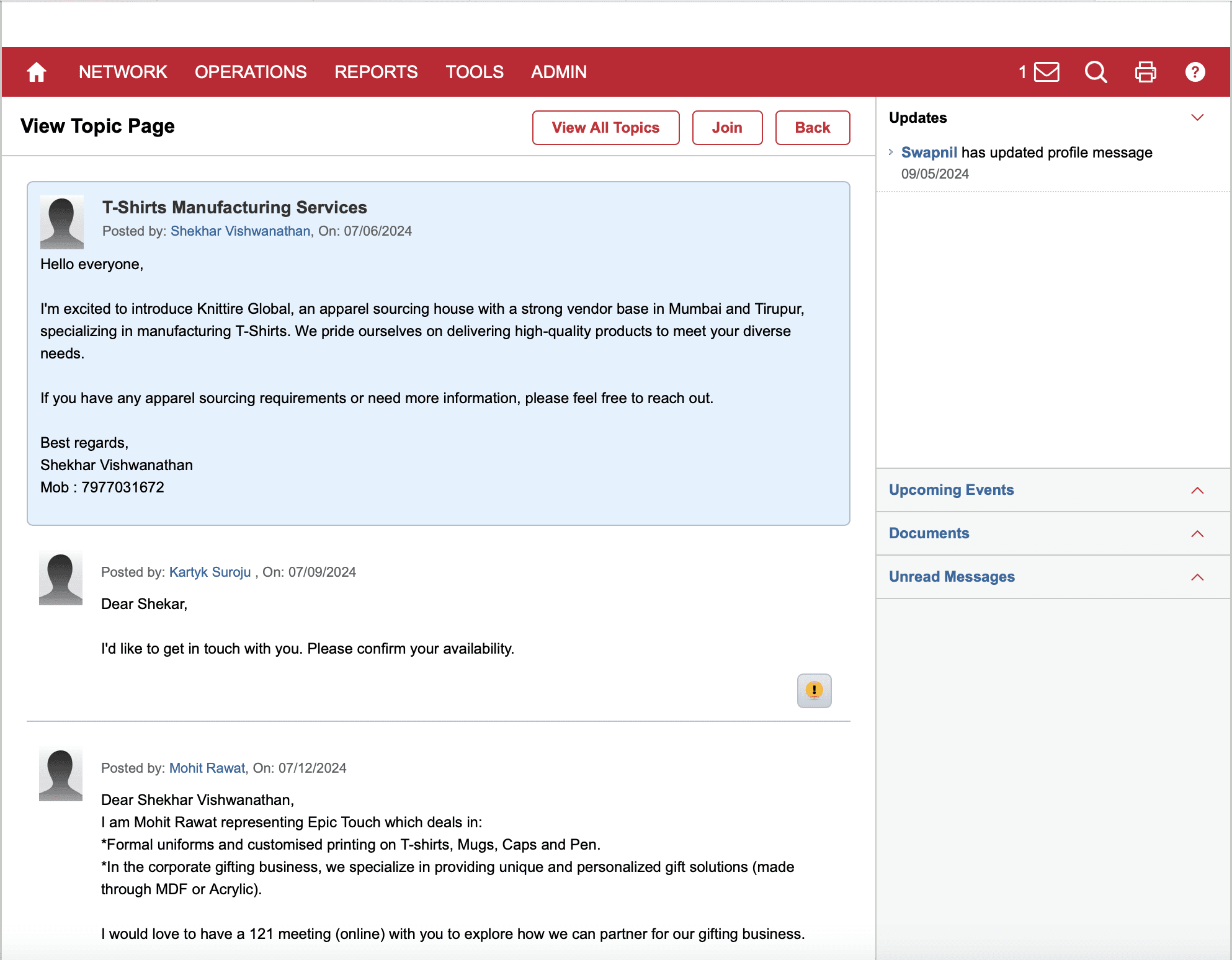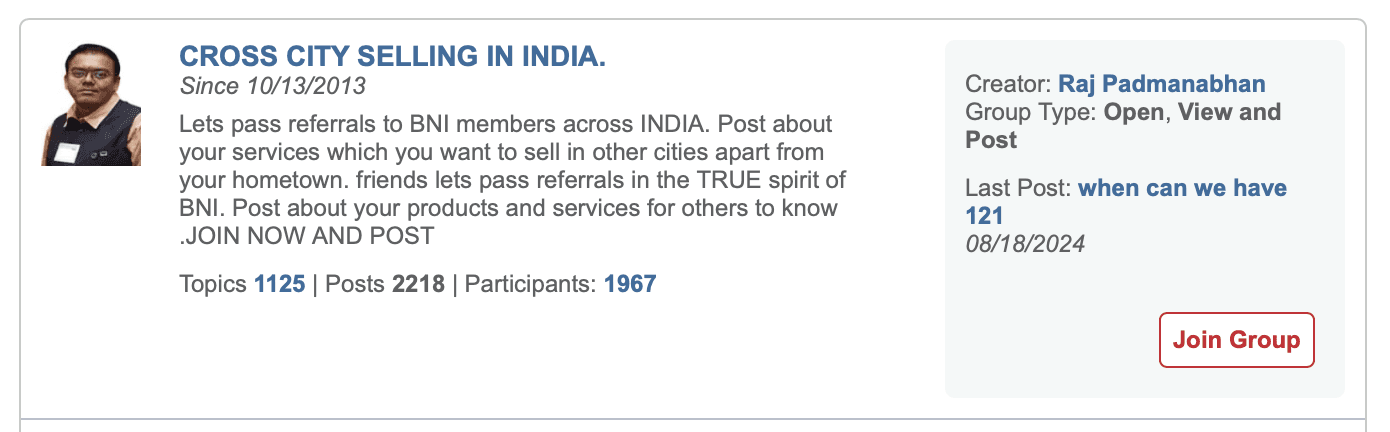Role
Timeline
Incorporating daily tips on the BNI Connect app could be highly beneficial for members in several ways:
💍 Enhanced Engagement
Regular updates encourage members to open the app daily, fostering engagement and making the app a habitual part of their business routine.
🚀 Value Addition
By providing actionable, bite-sized advice, the app can offer quick wins for members. Tips on topics like referral generation and public speaking can help members immediately improve their networking and business skills.
📲 Feature Familiarisation
Manu users may be unaware of the full capabilities of BNI Connect. Tips can guide them through lesser-known features or functions within the app, enhancing user experience and encouraging effecient use of the platform.
##
End Users
BNI Members
Use the Application on a daily/weekly basis
Admin
Admin from the HQ who will be regulating these TIPS.
(Will extend to National Admins in the second release)
The Process
Double click the image placeholders to add images. Do the same for any text, then tweak styles and publish.
Tips Overview

TIPS Dashboard
As soon as the user enters the app, a TIP pops up on their screen to show them the latest tip added for them/ their region.

Each TIP Displayed
As soon as the user enters the app, a TIP pops up on their screen to show them the latest tip added for them/ their region.

Scroll Menu for the TIP
As soon as the user enters the app, a TIP pops up on their screen to show them the latest tip added for them/ their region.
Users : Admins scheduling these TIPS
1️⃣ Manage Tips

2️⃣ Add Tip

3️⃣ Adding Links/ Scope (regions/countries)/ Languages

4️⃣ Scheduling the TIP in advance to bulk publish.

5️⃣ Edit TIP Functionality


📌 List View
📌 Complicated Search
The process of finding a group that suits the member, on the basis of Title, keyword or topics is extensive and may overwhelm the user while trying to search for a perfect fit.